
“OpenCart Gift Manager” Module is an OpenCart module which is use to promote your online eCommerce shop and keep your customers encourage to purchase more from your online shop by giving a free gift.
“OpenCart Gift Manager” module is allow you to create or add gift products with custom settings from Admin and give a Gift Based on Subtotal or Products Category. This module is really powerfull opencart module which is able to manage your special offers of product like Admin can set the start and end date of offer, give the offer base on category or single product, set the gift limit and also set the gift offer base on price limit.
“OpenCart Gift Manager” module is a full-featured gift coupon solution that can simply be added to any opencart eCommerce website. It is more flexible and compatible with many existing modules in the OpenCart repository.
“OpenCart Gift Manager” Module is fully customizable for the users. User can easily install or setup and configure the module into the new or existing OpenCartwebsites.
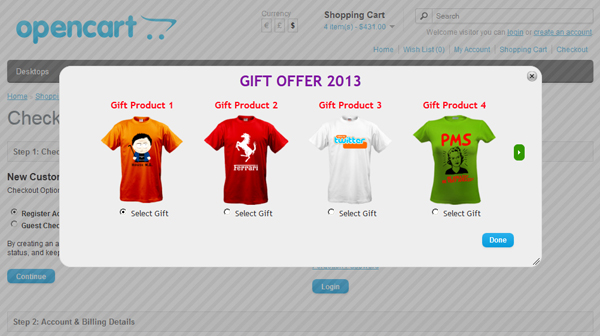
|
Regular License
|
$18.00 |
| Created: | 23 Mar, 2015 | |
| Last Updated: | 23 Mar, 2015 | |
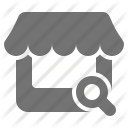
|
pluginmart 66 Items |
|
| Visit Store | ||